cURL is a command line tool that developers often rely on for tasks like testing APIs retrieving web content and automating online interactions. It is highly regarded for its capability to interact with proxies enabling users to circumvent network limitations unblock geo restricted content and boost privacy. This article will explore the usage of cURL with proxy, in detail offering guidance and commands tailored for users with intermediate to skills.
What is cURL?
cURL, short for “Client URL ” is a tool created to send and receive data via the Internet using URLs. It comes in two forms; as a library called libcurl and as a command line tool known as cURL. This discussion will center on cURL, the command line tool used for transferring data using URL syntax.
The project provides support for a range of protocols like HTTP, HTTPS, FTP, FTPS, SFTP, POP3, POP3S, IMAP, IMAPS, LDAP, LDAPS, SCP and others. This broad support has made cURL the popular and widely utilized command line HTTP client worldwide.
cURL is incredibly versatile. Serves as a common solution for various tasks such, as sending HTTP requests downloading files uploading data and interacting with APIs. It boasts features including request customization options and proxy support.
- What is cURL?
- Installing cURL
- What You Need to Connect to a Proxy
- Using cURL with HTTP/HTTPS Proxy
- Command Line Argument to Set Proxy in cURL
- Using Environment Variables
- Configure cURL with Proxy
- Ignore or Override Proxy for One Request
- Bonus Tip – Turning Proxies Off and On Quickly
- cURL SOCKS Proxy
- Advanced cURL Proxy Usage
- Conclusion
Installing cURL
Before we begin utilizing cURL with proxy it’s important to confirm that its properly set up on your system. Below are the steps, for installing it on operating systems:
macOS
- Open Terminal.
- Install Homebrew if you haven’t already:
/bin/bash -c "$(curl -fsSL https://raw.githubusercontent.com/Homebrew/install/HEAD/install.sh)"
- Install cURL using Homebrew:
brew install curl
Windows
- Download cURL from the official website: cURL Download
- Extract the downloaded file to a desired location.
- Add the cURL bin directory to your system PATH
- Open System Properties -> Advanced -> Environment Variables.
- Find the
Pathvariable in System variables and edit it. - Add the path to the cURL
bindirectory.
Linux
On Linux systems cURL comes already installed. To confirm its presence or add it you can execute the command:
sudo apt-get update
sudo apt-get install curl
What You Need to Connect to a Proxy
To use a cURL with proxy, you need the following information:
- Proxy Server Address: The IP address or domain name of the proxy server.
- Port Number: The port on which the proxy server is listening.
- Authentication (if required): Username and password for the proxy server.
Using cURL with HTTP/HTTPS Proxy
cURL offers the option to use HTTP and HTTPS proxies enabling you to direct your requests through a server. This feature can come in handy for reasons, such as accessing restricted content, in your area or checking how your website functions when viewed from various locations.
HTTP Proxy
When working with cURL you can set up an HTTP proxy by using the x or proxy option and specifying the proxy servers address and port.
Basic Example
curl -x http://proxyserver:port http://example.com
In this instance substitute “proxyserver” with the location of your proxy server and “port”, with the port number.
Example with Authentication
If you need to authenticate your server you can input the username and password directly into the proxy URL.
curl -x http://user:password@proxyserver:port http://example.com
HTTPS Proxy
To set up an HTTPS proxy you’ll need to follow a process. Just indicate the proxy server address and port by using the x or proxy option.
Basic Example
curl -x https://proxyserver:port https://example.com
Example with Authentication
To access an HTTPS proxy that needs authentication, make sure to provide your username and password.
curl -x https://user:password@proxyserver:port https://example.com
Command Line Argument to Set Proxy in cURL
You can configure proxy settings using cURL by specifying them in the command line, which gives you freedom for, on the fly requests.
Basic Proxy Command
To set an HTTP proxy for a single cURL command:
curl -x http://proxyserver:port http://example.com
Proxy with Authentication
If your proxy server requires a username and password:
curl -x http://user:password@proxyserver:port http://example.com
Using Environment Variables
Configuring environment variables can enhance the convenience of utilizing a proxy with cURL particularly when executing commands via the same proxy. By configuring environment variables you can set up your shell to utilize the proxy, as the default option.
Setting HTTP Proxy
Remember to configure the http_proxy and https_proxy environment variables, with the details of your proxy server, including the address and port numbers.
export http_proxy=http://proxyserver:port
export https_proxy=http://proxyserver:port
Persistent Environment Variables
For these changes to be permanent include the export lines in your shell profile file such, as ~/.bashrc, ~/.zshrc or a similar file.
echo "export http_proxy=http://proxyserver:port" >> ~/.bashrc
echo "export https_proxy=http://proxyserver:port" >> ~/.bashrc
source ~/.bashrc
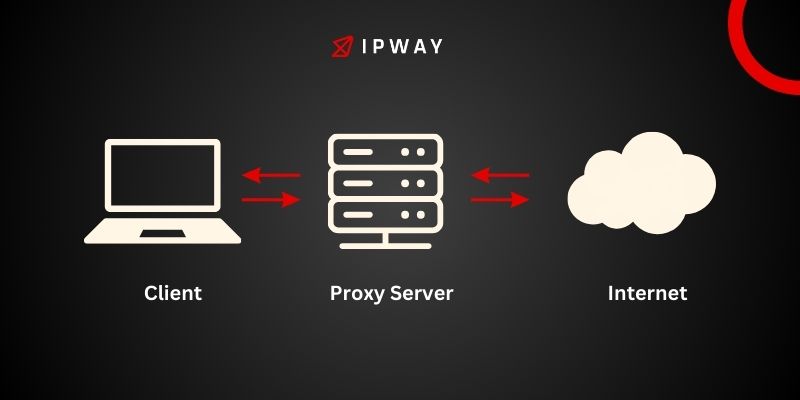
Configure cURL with Proxy
If you often rely on proxies setting up cURL to consistently utilize a proxy can help streamline your workflow and minimize the need, for commands. You can achieve this by either creating or modifying a.curlrc file in your directory to include the necessary proxy configurations.
For HTTP Proxy
echo "proxy = http://proxyserver:port" >> ~/.curlrc
For HTTPS Proxy
echo "proxy = https://proxyserver:port" >> ~/.curlrc
Ignore or Override Proxy for One Request
There might be times when you need to skip using the proxy for a request even if you have a proxy set up globally. CURL offers the noproxy feature to accomplish this.
curl --noproxy "*" http://example.com
This particular instruction instructs cURL to skip using the proxy for the specified request.
Bonus Tip – Turning Proxies Off and On Quickly
If you find yourself needing to turn proxies on and often you can set up shell aliases to make it easier. By including these lines, in your shell profile you’ll be able to toggle proxy settings on or off.
Turn Proxy On
alias proxyon="export http_proxy=http://proxyserver:port; export https_proxy=http://proxyserver:port"
Turn Proxy Off
alias proxyoff="unset http_proxy; unset https_proxy"
You can activate the proxy by typing “proxyon”. Deactivate it by typing “proxyoff.”
cURL SOCKS Proxy
cURL not works with HTTP and HTTPS proxies but also supports SOCKS proxies offering extra advantages, like improved security and privacy.
SOCKS4 Proxy
When you want to utilize a SOCKS4 proxy make sure to indicate the proxy type, in the URL.
curl -x socks4://proxyserver:port http://example.com
SOCKS5 Proxy
For a SOCKS5 proxy, use the following command:
curl -x socks5://proxyserver:port http://example.com
If your SOCKS5 proxy needs authentication make sure to provide your username and password.
curl -x socks5://user:password@proxyserver:port http://example.com
Advanced cURL Proxy Usage
To explore advanced features cURL provides a range of choices and commands that can be mixed and matched to meet intricate needs.
Combining Proxies with Other cURL Options
You can use settings along, with different cURL options to do more complex tasks. For instance you can retrieve a webpage via a proxy. Store it in a file:
curl -x http://proxyserver:port -o output.html http://example.com
Debugging Proxy Issues
When you face problems, with a proxy you can troubleshoot by utilizing cURLs v or verbose feature, which gives you an overview of the request and response details.
curl -x http://proxyserver:port -v http://example.com
This instruction will display details regarding the request, such, as the proxy connection information to assist in pinpointing the root of any problems.
Conclusion
Using cURL with proxy is a way to manage your network connections effectively enhance privacy and access restricted content. Whether you’re configuring an HTTP, HTTPS or SOCKS proxy, cURL offers the flexibility to handle situations efficiently. By utilizing command line options, environmental variables and setup files you can tailor cURL to suit your requirements. Experiment with these settings to discover the configuration that best suits your workflow.
Proxies are tools for developers, IT professionals and anyone who needs to interact with web services, in specific network environments. By mastering the usage of cURL with proxy, you can improve your ability to troubleshoot issues and develop or deploy network applications.
Ready to take your web scraping and security to the next level? Explore IPWAY’s innovative proxy solutions today and revolutionize your online experience!
