In todays era with a growing emphasis on safeguarding personal information and ensuring data security it has become increasingly important for individuals with intermediate to advanced technical skills to grasp the intricacies of setting up and overseeing proxy servers.
Essentially serving as a middleman between your device and the vast realm of the internet a proxy server provides a level of protection, anonymity and at times even boosts performance. Yet, in order to fully capitalize on these advantages having an understanding of your proxy servers address is paramount.
This guide will take you through all the details on server addresses, such, as locating them on various browsers, mobile devices and computer systems. Whether you’re fixing network problems or configuring a server this piece will equip you with the necessary technical know how.
What is a Proxy Server Address?
A proxy server address refers to the IP address of the proxy server that handles your internet requests. It usually appears as an IP address like 192.168.1.1 or a hostname such, as proxy.example.com. Once set up properly your device directs all internet traffic to this server, which then relays the requests to the relevant websites or services.
Why is it important?
Security: Using a proxy server can conceal your IP address adding an extra level of security.
Anonymity: You can explore the internet without revealing your IP address to the websites you visit ensuring anonymity.
Access Control: In settings proxies are handy for controlling access, to specific websites.
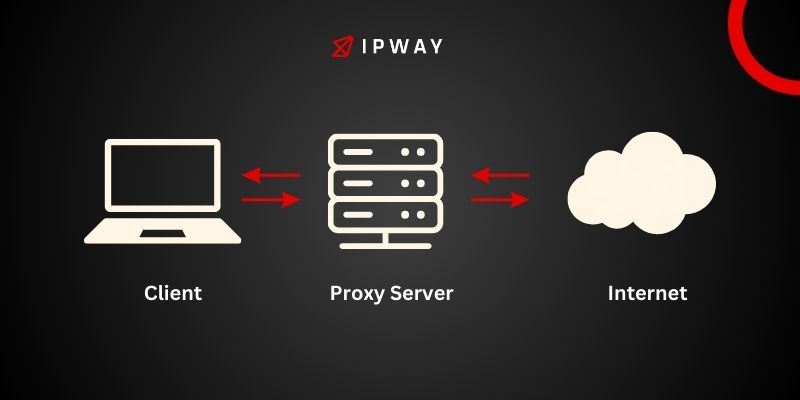
Finding a Proxy Server Address on Different Browsers
Mobile phones are everywhere these days. That means dealing with network settings like proxy servers. Lets walk through how to locate and set up a proxy server address, on both iOS and Android devices.
iOS Devices (iPhone and iPad)
Proxy settings, on iOS are set up individually for each Wi Fi network. This feature enables users to assign proxies to different networks making it convenient when transitioning between home, office or public Wi Fi connections.
Steps to Find Proxy Server Address on iOS:
- Open Settings: On your iPhone or iPad, open the Settings app.
- Access Wi-Fi Settings: Tap on Wi-Fi to see a list of available networks.
- Select Connected Network: Find the network you’re currently connected to and tap on the information icon (i) next to it.
- Scroll to HTTP Proxy Section: Scroll down to the HTTP Proxy section. If a proxy is configured, the server address will be displayed here.
Additional Notes:
- With iOS you have the option to select from Off, Manual or Automatic settings, for configurations. When in mode you will need to input the proxy server address, port number and any necessary authentication information.
- In cases the automatic mode requires utilizing a PAC (Proxy Auto Configuration) file, which is a script designed to set up your devices proxy settings automatically.
Android Devices
On Android you can adjust proxy settings like you can on iOS though the specific steps might differ a bit based on the device maker and Android version.
Steps to Find Proxy Server Address on Android:
- Open Settings: Open the Settings app on your Android device.
- Access Wi-Fi Settings: Tap on Network & internet and then Wi-Fi.Select Connected Network: Tap on the Wi-Fi network you’re currently connected to.
- Open Advanced Settings: Scroll down and tap on Advanced or Modify network. Then, tap on Proxy.
- View Proxy Settings: If a proxy is configured, the proxy server address will be displayed here.
Additional Notes:
- Android, similar to iOS offers options, for setting up proxy configurations automatically. When in mode you will be required to input the server address, port number and any authentication credentials that are needed.
- In mode you might need to input a PAC file URL just like, on iOS. This URL helps the device figure out the proxy settings to use.
Accessing Proxy Server Address via Development Tools (Both iOS and Android)
For users, particularly developers it might be essential to programmatically access or customize proxy settings using development tools. Here’s a guide, on accomplishing this on both iOS and Android.
iOS
Programmers have the option to employ applications such as Charles Proxy or Fiddler to intercept network data and examine the proxy settings utilized by the device. This can prove valuable for troubleshooting network problems or assessing an applications performance, with varying setups.
Android
Android provides versatility through the adb (Android Debug Bridge) tool allowing direct access and modification of proxy settings, via command line commands.
adb shell settings get global http_proxy
Additional Notes:
When app developers utilize development tools to access settings they can gain valuable insights into how their applications interact with various network configurations.
Finding a Proxy Server Address on a Computer
No matter if you’re on Windows, macOS or Linux each operating system provides ways to access and set up proxy settings. In the following sections we’ll go over how to locate a proxy server address, on all these platforms.
Windows
There are methods available in Windows to manage proxy settings, such as using the Control Panel, the Settings app or even utilizing command line tools, like netsh.
Steps to Find Proxy Server Address on Windows:
- Open Control Panel: Start by opening the Control Panel from the Start menu.
- Access Internet Options: Head over to Network and Internet settings click on Internet Options. This action will bring up the Internet Properties window, for you.
- Go to Connections Tab: Please choose the “Connections” tab, in the Internet Properties window.
- Click on LAN Settings: In the LAN Settings section simply click on LAN settings.
- View Proxy Server Address: If a proxy server has been set up you can find the address, in the Proxy server section.
Using Command Line (Advanced Users)
If you like working with the command line Windows provides a variety of commands that let you check and adjust proxy settings.
netsh winhttp show proxy
This instruction shows the existing proxy configurations, for WinHTTP, which’s a Windows feature utilized by certain programs to connect to the internet.
macOS
Proxy settings on macOS are handled within the Network preferences. These settings dictate how the entire system establishes connections, to the internet.
Steps to Find Proxy Server Address on macOS:
- Open System Preferences: Begin by launching System Preferences from the Apple menu.
- Access Network Settings: Select the “Network” option to view a list of all your network connections.
- Select Active Network Interface: Please select the network connection you are currently utilizing (such as Wi Fi or Ethernet). Proceed to click on the Advanced option.
- Go to Proxies Tab: In the settings go to the Proxies section. You will find a list of protocols such, as HTTP, HTTPS, SOCKS and their respective proxy server addresses if they have been set up.
Linux
Linux provides methods for adjusting and checking proxy settings whether its through visual interfaces such as GNOME or KDE or, by using the command line.
Steps to Find Proxy Server Address on Linux (GNOME):
- Open System Settings: In a Linux distribution that uses the GNOME interface like Ubuntu navigate to the Settings option, in the system menu.
- Access Network Settings: Click on Network in the Settings window.
- Select Network Interface: Click the settings symbol located beside your network connection.
- Go to Proxies Tab: Head over to the Proxies section, where you can check out and adjust the proxy servers address.
Using Command Line (Advanced Users)
For users the command line provides robust capabilities, for controlling proxy configurations on Linux systems:
env | grep -i proxy
This instruction will display a list of environment variables associated with proxy configurations, commonly utilized by applications to establish internet connections.
Conclusion
Proxy servers play a role in modern network management offering improved security, privacy and control over access. Whether you’re an IT professional, a software developer or simply someone who values privacy knowing how to locate and set up proxy server addresses is essential.
By following the step by step guidelines outlined in this handbook you’ll be well prepared to handle your proxy configurations on devices and platforms. Regularly reviewing and adjusting these settings helps maintain the security and performance of your network.
In todays changing digital landscape where cyber threats are constantly evolving keeping abreast of your network setup is more vital, than ever. Armed with this information you can confidently navigate the intricacies of managing servers and ensure that your internet connections are both secure and efficient.
Discover how IPWAY’s innovative solutions can revolutionize your experience for a better and more efficient approach.
