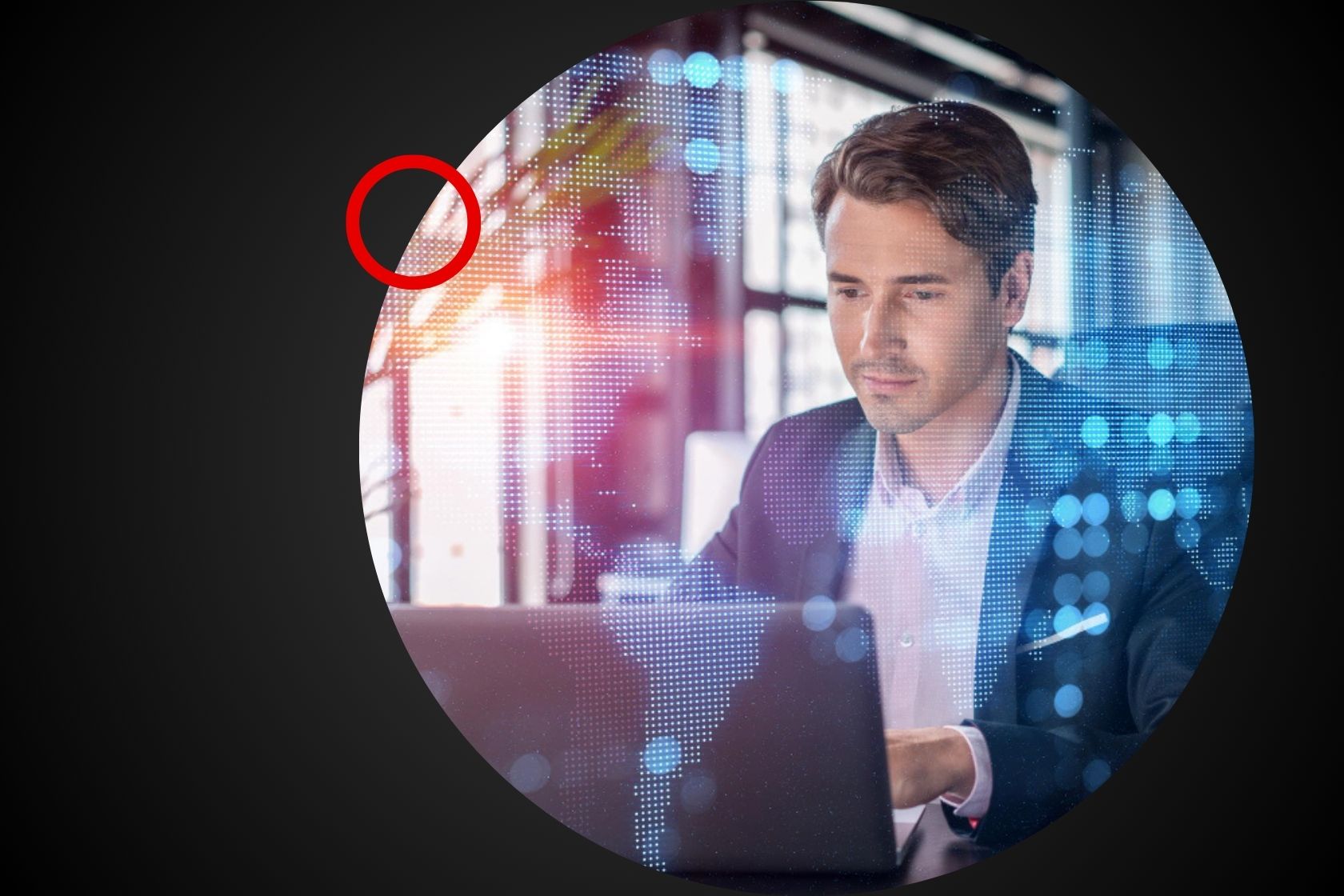In todays era as debates around internet privacy and the quest for open access continue Shadowrocket shines as a source of optimism for technology enthusiasts and supporters of privacy. This app, tailored for iOS gadgets leads the way, in proxy management technology providing a tool to tackle the intricacies of online security and browsing freedom.
Shadowrocket offers cutting edge functionalities and a user friendly layout aiming to safeguard your presence and enhance your browsing freedom by bypassing geographical limitations and content restrictions. This guide delves into the realm of Shadowrocket shedding light on its features, benefits and the significant influence it holds over internet usage in our interconnected society.
What Is Shadowrocket?
Shadowrocket is essentially a tool based on rules that helps guide traffic through proxies allowing users to hide their IP address and secure their information. By supporting proxy protocols like HTTP, HTTPS, SOCKS5 and others it serves as a flexible tool, for controlling how devices link to the internet.
In contrast to VPN services that channel all device data through one server Shadowrocket allows for detailed customization in setting rules for data routing resulting in a personalized browsing experience. This customization is crucial for individuals in tech fields who desire precise management of their online presence safeguarding sensitive actions, from unwanted attention while allowing routine tasks to proceed without hindrance ultimately enhancing speed and productivity.
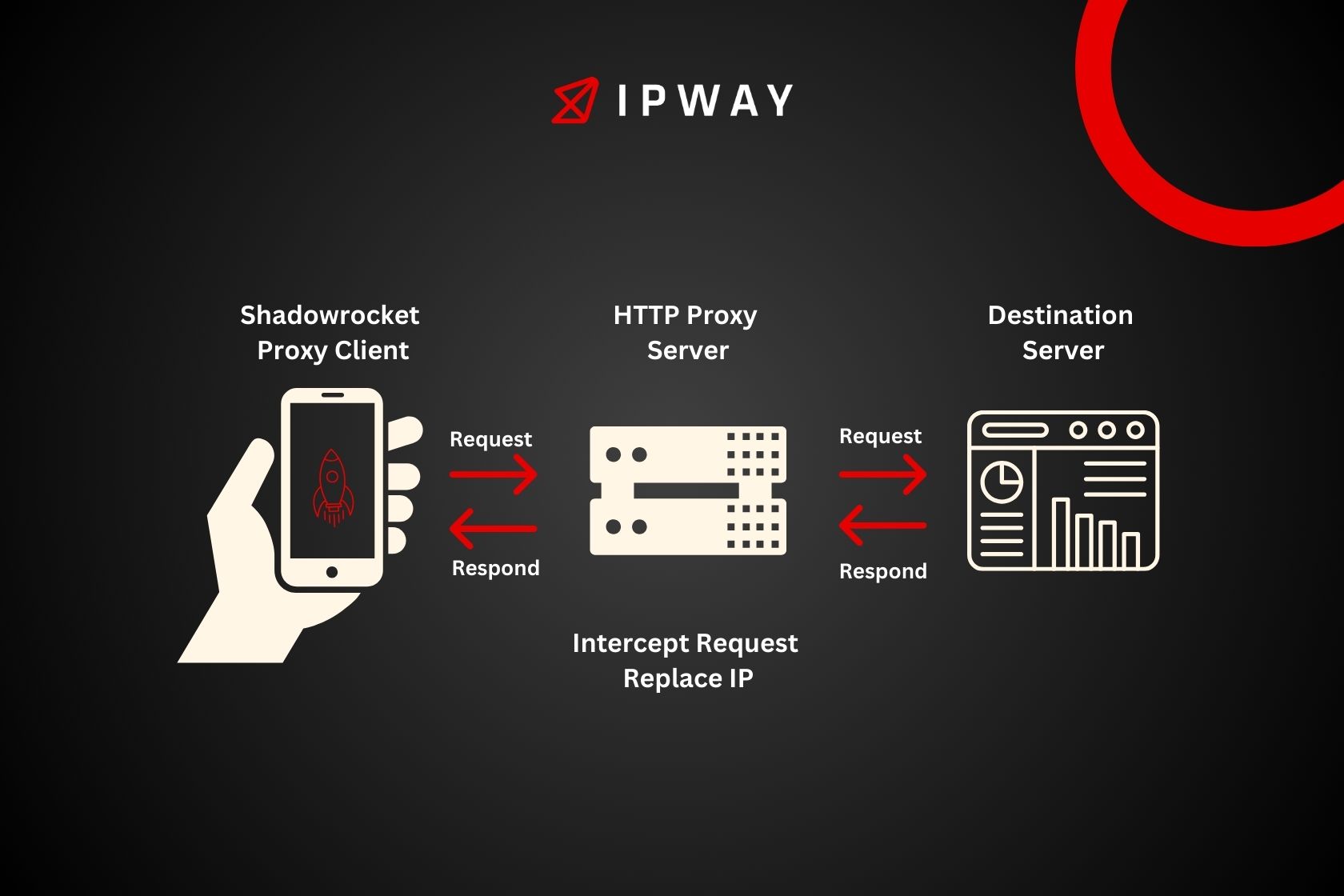
Why Should You Use Shadowrocket?
The online world is filled with surveillance, limitations on content and cybersecurity risks. Shadowrocket confronts these issues directly by providing a shield of privacy and protection. In this section of the article we will delve into the benefits of using Shadowrocket, such as overcoming geo restrictions improving online privacy and safeguarding your internet connection, from possible cyber threats.
Advantages Of Shadowrocket
Shadowrockets true strength lies in its range of benefits that cater to various internet users. One notable feature is its encryption ability, which enhances data security against interception and surveillance, in todays cyber environment. Alongside its rule based routing system users can safeguard their privacy with precision. Despite its foundation the app presents a user friendly interface that simplifies advanced proxy management for everyone.
When it comes to bypassing geo restrictions to explore content securing private transactions or just surfing the web with an extra layer of privacy Shadowrocket excels in providing a dependable and polished service. Its support for proxy options allows users to customize their online activities according to their individual requirements and tastes granting them freedom, from the constraints typically associated with conventional networking utilities.
Proxy Integration With ShadowRocket
Understanding Proxy Types and Their Importance
Prior to delving into the integration process it’s crucial to grasp the categories of proxies and how they are used. Shadowrocket is compatible with a range of protocols, such as HTTP, HTTPS, SOCKS5 and others. Each protocol has its benefits; for example SOCKS5 proxies are known for their flexibility in managing different types of traffic while HTTPS proxies provide secure encrypted connections, for an added layer of security.
Testing Your Proxy Configuration
Once you’ve set up your proxy settings in Shadowrocket it’s important to check if everything is running smoothly. Test the setup by visiting a site, like whatismyip.com to see if your IP address has switched to the proxy servers IP. Also try accessing content or websites that were inaccessible before to make sure the proxy is working correctly and bypassing any restrictions.
Troubleshooting Common Issues
Sometimes even if you set everything up carefully you could run into problems with integrating a proxy. Issues, like connection errors or traffic not going through the proxy as planned are pretty common. If that happens double check the details of the proxy server. The rules setup to make sure they’re correct. Also make sure that the proxy server is working fine and there are no network hiccups blocking your device from connecting to it.
Detailed Guide on Using Shadowrocket
- Download and Installation: Start by getting Shadowrocket from the App Store. Since Shadowrocket offers functionalities it comes with a price tag indicating its worth, in offering complex proxy management features. After you’ve finished downloading the app go ahead. Launch it to begin setting it up. The app will ask for permissions needed to operate like setting up VPN profiles. Make sure to allow these permissions so that the app can work properly.
- Adding a Proxy Server: Head over to the ‘Servers section located at the bottom of your screen. Within this area you will discover the feature to include proxy servers. Simply tap on the ‘+’ symbol to initiate the process of adding a server. You will see sections where you can input your proxy server information, such as the type (such, as HTTP, HTTPS, SOCKS5) server address, port number and any necessary login details. Your proxy service provider should supply you with this information.
- Configuring Proxy Rules: Shadowrocket provides users with control over the proxy server usage on their device allowing for customization of rules to suit individual preferences. While the app includes predefined rulesets for scenarios, like ad blocking and privacy protection users have the flexibility to tailor these rules according to their specific requirements. To personalize the settings navigate to the ‘Config’ section. Choose ‘Edit Rule’. From there you have the option to include, adjust or remove rules depending on the area of focus such as domain, IP address or location. For instance you may establish a guideline to direct all activity through the proxy with exceptions, for particular reliable websites.
Advanced Configuration
- Rule-Based Routing: Experienced individuals can explore rule based routing to enhance their online browsing. This includes setting up rules that determine which applications or websites should go through a proxy and which ones should connect directly. This feature proves handy when accessing content from regions at the same time or reducing delays, for specific services.
- MitM (Man-in-the-Middle) SSL Proxying: If you’re looking to examine encrypted HTTPS traffic Shadowrocket provides a feature called MitM SSL proxying. With this function you can. Re encrypt the traffic giving you the ability to check or adjust HTTPS requests and responses. Just remember to install a CA certificate and handle this capability responsibly keeping in mind the privacy concerns involved.
Troubleshooting Common Connection Issues
Troubleshooting connection problems in Shadowrocket is essential for ensuring continuous internet access while maintaining your preferred level of privacy and security. One of the common issues users face is the “Proxy Connection Error,” which signals that Shadowrocket cannot connect through the chosen proxy server. This problem can arise from factors, such as incorrect proxy settings, a non functional proxy server or network problems on the users end.
To address this first double check the accuracy of the proxy server details entered in Shadowrocket including the server address, port number, protocol type and any required authentication credentials. If all information is correct try connecting to the server from another device or network to eliminate any setup related issues. Furthermore verifying the status of the proxy server (if possible) or reaching out to the provider can provide insights, into downtime or issues on their end.
Facing internet speeds or frequent disconnections while using Shadowrocket is a common issue that can be quite frustrating. It disrupts the online experience making tasks like browsing, streaming and downloading more tedious. The slow speeds may stem from a load on the proxy server, the distance between the user and the server or insufficient bandwidth allocation.
To tackle this problem users could try switching to a proxy server to their location or one with better bandwidth capabilities. It’s also helpful to review and adjust Shadowrocket’s rules to direct essential traffic through the proxy, which can ease the load and potentially boost speed. If disconnections happen often checking the internet connections stability without Shadowrocket can help pinpoint whether the issue lies with the network itself or its integration, with the proxy.
Bottom Line
Shadowrocket isn’t a tool for managing proxies; it serves as a portal to an internet thats both free and safe. With its range of functions, such as top notch encryption and personalized routing based on rules users can have exceptional authority over their online activities. Whether you value privacy seek to navigate around geo restrictions or prioritize safeguarding your online presence Shadowrocket stands out as a crucial asset, in your digital toolkit.
In this era it’s crucial to recognize the significance of tools such as Shadowrocket. This guide delves into its features, installation process and ways to address any issues with the goal of enabling users to surf the internet with freedom and security. Shadowrocket showcases the progress, in proxy technology. Serves as a symbol of both online liberty and privacy.
Elevate your privacy, security, and access to unrestricted content today. Explore IPWAY for proxy solutions tailored for Shadowrocket users.