Web scraping – it’s the savvy developer’s secret weapon for gathering data and automating tasks that would otherwise be incredibly time-consuming.
Yet much of the most useful information remains restricted by regional censorship, paywalls and restrictive licensing. For developers and analysts relying on scalable data extraction via web scraping, these barriers can get in the way – and quickly.
Imagine you’re a medical researcher attempting to analyze global health statistics. As you scrape international health organization sites, your IP address is blocked from accessing datasets specific to certain countries. Or maybe you’re a climate science student exploring historical meteorological records but unable to harvest data beyond surface-level public reports.
Node Unblocker provides a clever solution to bypass these accessibility frustrations. Acting as an intermediary proxy service, Node Unblocker facilitates tunneling your web requests through
remote servers – effectively masking your identity and original location. This allows you to relay traffic anonymously to and from sites and applications blocked in your geographic area or Internet environment.
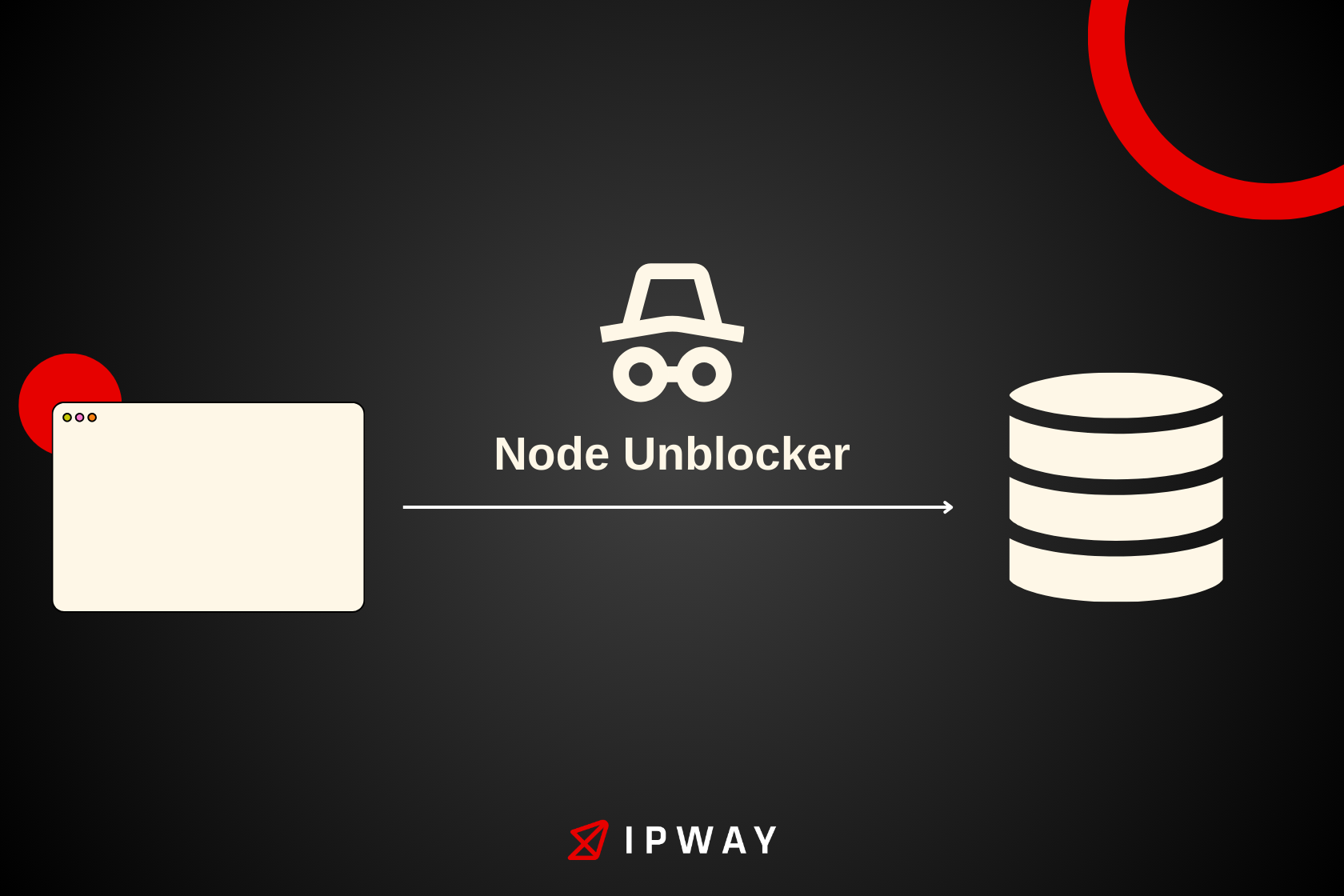
For web scrapers, Node Unblocker enables gathering more expansive data from sources you couldn’t normally access directly. Whether prohibited by selective censorship, licensing deals,
or other barriers, Node Unblocker helps scrapers tap into wider coverage. Let’s explore exactly how Node Unblocker makes restricted web content gathering possible.
What is Node Unblocker and How Does it Work?
Node Unblocker is an open-source Node.js based web proxy service that allows developers to bypass internet censorship and access geo-restricted content.
It works by routing web requests through a chain of proxy servers instead of directly from the user’s IP address. When a request passes through Node Unblocker’s proxy network, the original IP address is masked and replaced by an IP address from one of the proxy servers.
This effectively tricks geo-restrictions and firewalls into thinking the request is coming from an approved region or IP range. The remote proxy server fetches the web content and relays it back to the user through the proxy chain.
Node Unblocker sits in between the client interface (web browser, scraping script) and the restricted application server. By obscuring the originating request source, it provides an encrypted tunnel to prohibited destinations, unlocking content not normally accessible directly from certain locations and internet networks.
For web scrapers specifically, Node Unblocker grants the ability to harvest data from pages and apps that might otherwise be blocked based on their geographic area or environment Internet restrictions.
The Core Benefits of Leveraging Node Unblocker
Node Unblocker opens up a breadth of new possibilities previously blocked off to web scrapers and analysts. Here are some of the principal benefits this platform brings to the table:
1. Bypass Geographic Content Restrictions
Node Unblocker provides access to online sites and apps that actively block visitors from certain regions or countries. By masking scrapers’ true locations, receptors can harvest data sets more globally – no longer limited by their physical geography.
2. Preserve User Privacy
Proxying through intermediary servers effectively conceals scrapers’ real IP addresses, Internet Service Providers, and other identifiable details. This adds a layer of privacy when interacting with sites that might otherwise actively monitor visitors.
3. Harvest Data Anonymously
Building on privacy aspects, Node Unblocker allows scrapers to operate fully anonymously without transmitting tracking details to destination servers. This anonymity proves critical when interacting with secure corporate sites.
4. Overcome Internet Censorship
In regions with strict internet controls, scrapers can leverage Node Unblocker to bypass censorship and access prohibited sites to gather wider data. This is invaluable for researchers blocked from information.
5. Tap Global Knowledge
Between geo-blocks, paywalls, and access controls – vast information remains locked away from public reach. Node Unblocker lets legitimate data gathering bypass these barriers to expand public global knowledge.
6. User-Friendly Implementation
With Node Unblock built on simple Node.js building blocks, setting up and running a proxy takes minimal coding expertise – opening access to non-technical users. The platform’s documentation also helps flatten the learning curve.
So how can you utilize Node Unblocker for your data-gathering needs? Let’s take a closer look at how to use this tool effectively.
Setting Up a Node Unblocker Proxy for Web Scraping
Once Node.js is installed on your machine, setting up a Node Unblocker proxy takes just a few steps:
Step 1 – Initialize Project & Install Packages
First, create a directory for your proxy script files. Navigate into this project folder using your terminal, then install the required express and unblocker packages:
npm init
npm install express unblocker –save
This will set up a new npm project and install the necessary packages to get started.
Step 2 – Import Dependencies & Initialize App
Next, open up an index.js file and import express along with unblocker:
const express = require(‘express’);
const Unblocker = require(‘unblocker’);
This will allow you to use these packages in your code. Then, initialize the express app and
unblocker:
const app = express();
const unblocker = new Unblocker();
This step will ensure that your app can properly use the unblocker package to bypass blocked
websites.
Step 3 – Configure Options & Enable Proxy
Pass configuration options into Unblocker like prefix path. Then activate the unblocker middleware:
unblocker.configure({
prefix: ‘/proxy/’
});
app.use(unblocker);
This will enable the proxy feature of Unblocker, making it possible to access blocked websites through your app. It’s important to select a unique prefix path for the proxy, to not conflict with any other routes in your app.
Step 4 – Start Proxy Server
Finally, designate a port and start your proxy:
app.listen(3000);
Once running, you can access geo-restricted sites using your prefix URL:
http://localhost:3000/proxy/targetwebsite.com
This will bypass the blocking mechanism and allow you to freely access the desired website. However, remember that using this method may still be considered a violation of company policies or terms of service agreements. Use with caution and at your own risk.
And if you ever need to stop the proxy server, simply shut down your app or remove the unblocker middleware from your code.
Further Customizations
While this basic setup can help you access geo-restricted websites, additional customizations can be made to improve your experience. These include adding multiple proxy routes for different target websites, creating a whitelist of allowed websites, and even setting up authentication for added security.
You’ll want to work with your IT team or a knowledgeable developer to make these customizations and ensure they align with company policies. It’s also important to regularly review and update these settings as needed.
Use Cases for Node Unblocker
Here are some examples of useful scenarios where Node Unblocker can help enable valuable web scraping workflows:
Scraping Sites Blocking Your Region
Many sites actively block visitors and scrapers coming from certain countries or regions. Node Unblocker allows bypassing these geo-blocks to gather unbiased data sets not limited by your physical location. This helps data analysis avoid skewed, localized-only training data.
Obtaining Data Behind Paywalls
Extensive repositories sit behind paywalls with prohibitively expensive access fees that lock out casual scraping. By masking scrapers’ locations using Node Unblocker proxies, paywalls can’t enforce these monetary restrictions – opening access.
Gathering Censored Information
Under repressive internet controls, the free flow of information faces blockades – hiding facts from public view. Using intermediary proxy hops powered by Node Unblocker provides a path for scraping truth otherwise obscured by censorship.
Enhancing Security Scrape Sensitivity Sites
Corporate sites laden with tracking systems threaten scraper privacy, detecting visiting IP addresses and then flagging their origin companies. A Node Unblocker proxy overlay adds a crucial layer of anonymity when harvesting potentially sensitive websites.
Research Access to Licensed Content
Academic researchers often hit roadblocks with strict license agreements limiting database access. However, data sharing should not be limited by geography or affiliation. Node Unblocker proxy access helps unlock information as a public good.
Use Node Unblocker for Greater Internet Freedom
In a digital world where information is constantly manipulated and controlled, it’s important to have tools that allow uncensored access. With Node Unblocker proxy overlays, users can bypass restrictive filters and access the information they need without compromising their privacy.
Whether it’s for personal or academic use, Node Unblocker provides a solution for those looking to break down barriers and freely navigate the internet. So why wait? Start using Node Unblocker today and experience true online freedom.
Learn more about Web Scraping.
